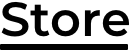Finding the Best Overwatch Sensitivity for Your Play Style

Ever feel like your aim is just a little off? In a fast-paced game like Overwatch, where every movement and flick counts, the right mouse sensitivity can make or break your performance.
In competitive first-person shooters like as Overwatch, performance is measured in milliseconds and muscle memory. Every flick, every track, every split-second adjustment can determine the outcome of an engagement.
Finding the optimal sensitivity setting is not a matter of guesswork or copying a professional player's setup. Long-term consistency, preferred aiming style, player role, and physical mechanics must all be taken into account in this methodical, structured process.
However, if you’ve played other shooters before Overwatch, you’ve probably noticed how different each one feels, even with similar sensitivity numbers. That’s where a sensitivity converter becomes a helpful tool.
In this guide, we’ll walk through how to discover the sensitivity that feels like a true extension of your hand. Not just to improve your aim, but to build the kind of confidence and control that turns you into a consistently impactful player.
Table of Content
Quick Overview of Overwatch Games
The Importance of Sensitivity in Overwatch
How to Find the Perfect Overwatch Sensitivity [Easy Steps]
Step 2: Choose a Sensitivity Baseline
Step 3: Use a Tool to Calculate eDPI
Step 5: Make Small Adjustments
Quick Overview of the Overwatch Game
Overwatch is a hero-based first-person shooter built around fast-paced team combat. Each hero has a unique ability kit, and gameplay spans a broad range of mechanics from precision sniping to close-range brawling and high-mobility vertical movement.
A high-sensitivity setup might benefit a Lucio wall-rider or Tracer flanker, while a Widowmaker or Cassidy would demand precision and stability.
The Importance of Sensitivity in Overwatch
The sensitivity of your mouse controls how fast your crosshair reacts to hand movements. The amount of effort needed to aim, monitor, and react accurately is directly impacted in fast-paced conflict.
Even the best players might have trouble in games like Overwatch where reflexes and vertical movement are crucial if their sensitivity isn't adjusted correctly.
How to Find the Perfect Overwatch Sensitivity [Easy Steps]

In Overwatch, mouse sensitivity is a performance tool rather than a personal preference. With its fast-paced gameplay, vertical mobility, and tight team fights, having the right sensitivity can mean the difference between a clutch win and a frustrating loss. Here's a simple step-by-step guide to help you to find the perfect settings for your playstyle.
Step 1: Set Your DPI
Choose a consistent DPI first. Because it strikes a balance between speed and control, the 800 is the most often used in competitive play. Avoid ultra-high DPI settings unless you have niche preferences or ultra-high-res monitors.
Step 2: Choose a Sensitivity Baseline
In Overwatch, start with a sensitivity between 3.5 and 5.0.
For example, 800 DPI × 4.0 sensitivity = 3200 eDPI. This is an excellent middle ground for testing.
Step 3: Use a Tool to Calculate eDPI
Instead of manually crunching numbers every time you tweak your settings, use the eDPI tool to instantly calculate and adjust your settings with precision.
Step 4: Test in Game
Start a custom game or use the aim trainer. Keep track of Bots. Make 180-degree turn. Practice flipping between heads.
If it seems too rapid and loose, decrease your sensitivity somewhat. If you find it difficult to keep up with fast-paced combat, gradually increase your speed.
Step 5: Make Small Adjustments
Avoid making abrupt adjustments. Adjust in increments of 0.1 or 0.2. Even minor tweaks can make a significant difference in gameplay.
Final Words
Finding the perfect Overwatch sensitivity is less about copying what others use and more about understanding what works best for you. Your ideal settings should feel natural, responsive, and consistent with your personal aiming style.
By taking the time to test, adjust, and fine-tune, you create a setup that supports both your comfort and performance. With the right sensitivity, your aim becomes more instinctive, your confidence rises, and your gaming reaches a point where everything seems flawless.
Ref;
[BlizzardGuides]. (2018, April 8). How to Find The Best Sensitivity for You - Overwatch Guide [Video]. Youtube. https://youtu.be/IbHkbbdz0-I?si=CGePk6AzjvP4Tu6u
[Duckeeh]. (2022, October 10). EASIEST Method For Your PERFECT Overwatch 2 Sensitivity [Video]. Youtube. https://youtu.be/0zrWr8lk2fY?si=h6b3OFv3Sxmp7ZTr
About Author,
Hi, I’m Mekhail Taylor, a software developer with a passion for gaming technology. Combining years of coding expertise with competitive play experience. I'm associated with GameTrack.
A GameTrack is a popular and informative website in the Gaming world that helps users get more information about trending games, guides, news of lasted games, and much more.